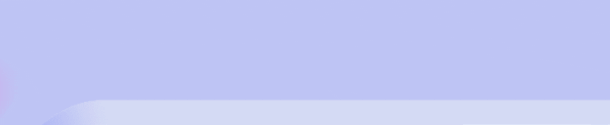There are so many nice features in Firefox, it's hard to cover all of them. Just to point you toward a few more fun and useful features, here are some tips for using Firefox:
Add smart keywords - Many Web sites include their own search boxes to allow you to look for information on their sites. With Firefox, you can assign a smart keyword to any search box on the Web, and then use that keyword from the location bar in the Firefox browser to search that site.
For example, go to the Linux Documentation Project site (http://tldp·org). Right- click in the Search/Resources search box. Select Add a Keyword for this Search from the menu that appears. Add a name (Linux Documentation) and a keyword (tldp), and select Add to add the keyword to your Bookmarks.
After you have added the keyword, you can use it by simply entering the keyword and one or more search terms to the Firefox location box (on the navigation toolbar). For example, I entered tldp Lego Mindstorms and came up with a list of HOWTOs for using Lego Mindstorms in Linux.
Check config - Firefox has hundreds of configuration preferences available to set as you please. You can see those options by typing about:config into the location box. For true/false options, you can simply click on the preference name to toggle it between the two values. For other preferences, click the preference to enter a value into a pop-up box. While many of these values can be changed through the Preferences menu (Edit Preferences), some technical people prefer to look at settings in a list like the one shown on the about:config page.
Multiple home pages - Instead of just having one home page, you can have a whole set of home pages. When you start Firefox, a separate tab will open in the Firefox window for each address you identify in your home page list. To do this, create multiple tabs (File New Tab) and enter the address for each page you want in your list of home pages. Then select Edit Preferences General and click the Use Current Pages button. The next time you open Firefox, it will start with the selected tabs open to the home pages you chose. (Clicking the Home icon will open new tabs for all the home pages.) You can also manually enter multiple URLs into the text box. Separate each URL with a pipe character (|).
The continuation/full version of this article read on site www.podgrid.org - Linux Bible