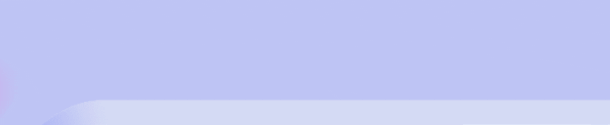NOTE
If you encounter a problem with Firefox that you can't overcome, I recommend that
you refer to the Mozilla Bugzilla database (www·mozilla·org/bugs/). This site is an
excellent place to search for bugs others have found (many times you can get workarounds to your
problems) or enter a bug report yourself.
Adding a Preferences Toolbar
Did you ever run into a Web page that required you to use a particular type or version of a browser or had fonts or colors that made a page unreadable? The Firefox preferences toolbar called PrefBar3 enables you to try to spoof Web sites into thinking you are running a different browser. It also lets you choose settings that might improve colors, fonts, and other attributes on difficult-to-read pages. You can install the neat little toolbar from the Mozdev·org site (http://prefbar·mozdev·org).
Click the Install link, and after it is installed, restart Firefox. The default set of buttons lets you do the following:
Colors - Change between default colors and those set on the Web page.
Images - Toggle between having images loaded or not loaded on pages you display.
JavaScript - Allow or disallow JavaScript content to play in Firefox.
Flash - Allow or refuse all embedded Flash content on the current page.
Clear Cache - Delete all cached content from memory and disk.
Save Page - Save the current page and, optionally, its supporting images and other con-
tent, to your hard disk.
Real UA - Choose to have your browser identified as itself (current version of Firefox)
or any of the following: Mozilla 1.0 (in Windows 98), Netscape Navigator 4.7 (in
Macintosh), Netscape 6.2 (in Linux), Internet Explorer 5.0 (in Macintosh), Internet
Explorer 6.0 (in Windows XP), or Lynx (a text-based Web browser).
The user agent (UA) setting is very useful when you're dealing with Web sites that require Internet Explorer (IE) (and usually IE on Windows, not Mac OS). The IE 6.0 WinXP setting is good enough to allow Firefox to log on to the Microsoft Exchange webmail service, which is usually set up to require IE. If you want to run Linux in a mostly Windows organization, install the Preferences toolbar.
Click the Customize button to add other buttons to the toolbar. You can add buttons to clear your History or Location bar entries. You can even add a Popups button to prevent a page from opening a pop-up window from Firefox. Many of the preferences take effect immediately. Others may require you to restart Firefox.