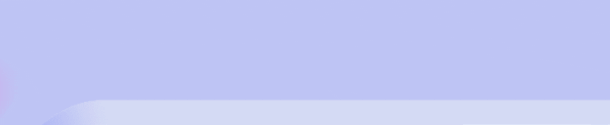If you have used a Web browser before, the Firefox controls are probably as you might expect: location box, forward and back buttons, file and edit menus, and so on. There are a few controls with Firefox, however, that you might not be used to seeing:
Display Sidebar - Select View Sidebar to toggle the bookmarks or history sidebars on and off. The sidebar is a left column on your Firefox screen for allowing quick access to Bookmarks and History. Use the Bookmarks tab to add your own bookmarks and the History tab to return to pages on your history list.
Send Web Content - You can send an e-mail containing either the current Web page (File Send Page) or the URL of the current Web page (File Send Link) to selected recipients. Firefox will load your default e-mail client such as Thunderbird or Evolution to send the e-mail message.
Search the Internet - You can search the Internet for a keyword phrase in many differ- ent ways. Choose Tools Web Search to start a search. Selecting this menu choice moves the mouse cursor to the search box, where you can enter search terms. Press the Enter key to search.
View Web Page Info - You can view information about the location of a Web page, the location of each of its components, the dates the page was modified, and other informa- tion by clicking the right mouse button over a Web page and then choosing View Page Info. In the Page Info window, click the Links tab to see links on that page to other content on the Web. Click the Security tab to see information about verification and encryption used on the page.
Improving Firefox Browsing
Not every Web site you visit with Firefox is going to play well. Some sites don't follow standards -- they use unreadable fonts, choose colors that make it hard to see, or demand that you use a partic- ular type of browser to view their content. To improve your browsing experience, there are several things you can add to Firefox.